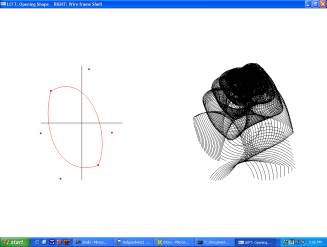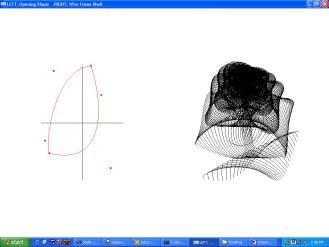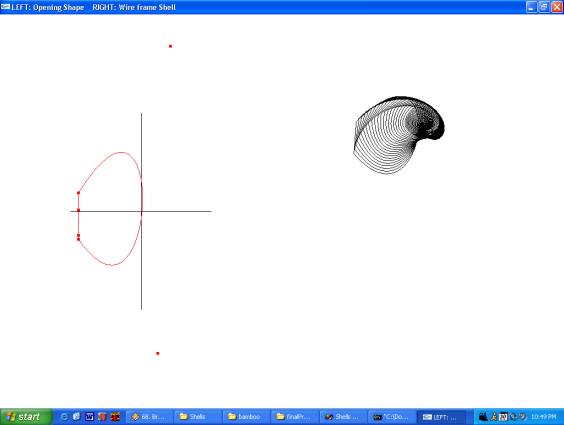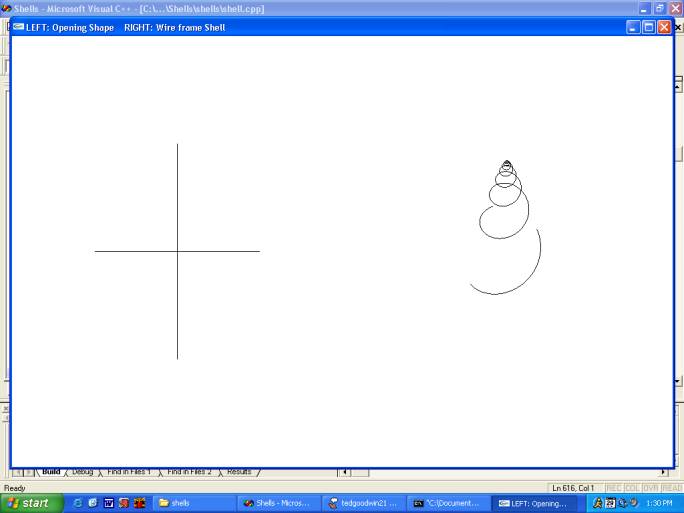
Screen shot of the initial screen that appears when you run the program. A cross appears to help the user create the opening shape for the shell. Also a spiral created with the parameters in init() allows you to see how the shell will flow.
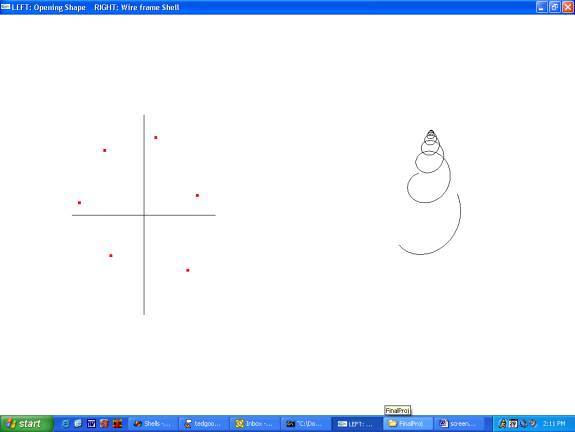
This screen shot shows the 6 control points as defined by the user. The first set of four become the first Bezier curve. The second is defined by the 4th(this is the last point of the first Bezier curve), 5th and6th points with the last point being the first point of the first Bezier curve.
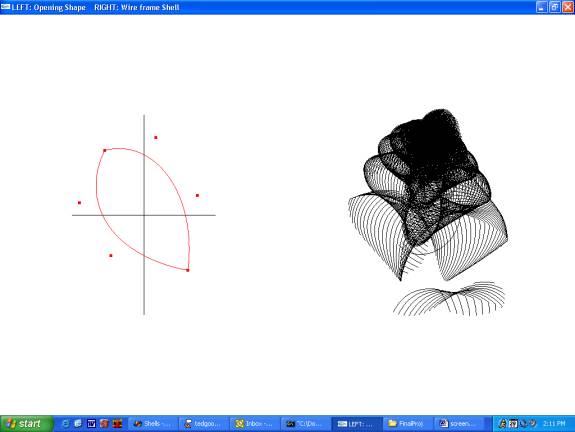
You can see the drawing of the Bezier curves in these screen shots. Once the shape is determined the program immediately interpolates it along the spiral at the intervals. As shown on the right or each screen shot.